Exploring Top Android Widgets for Productivity
Introduction
In today's fast-paced world, maximizing productivity on the go has never been more essential. Android Widgets offer a dynamic way to customize your mobile experience and enhance your efficiency. In this article, we will explore the best Android Widgets for productivity, helping you make the most of your device's features.
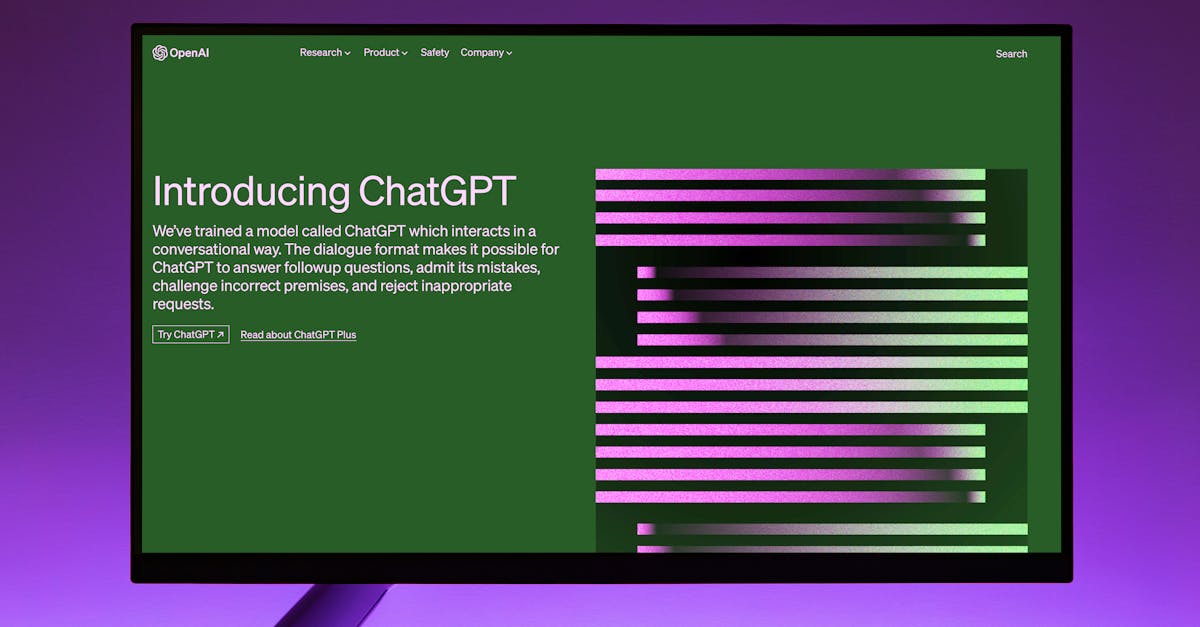
Advertisement
Understanding Android Widgets
Android Widgets serve as mini-applications that reside on your home screen, providing quick access to essential apps and information. Unlike traditional apps, widgets can display real-time updates without needing to open the app. This feature makes them invaluable tools for those seeking to boost their mobile productivity.

Advertisement
Task Management Made Easy
When it comes to staying organized, task management widgets stand out. Apps like Todoist and Any.do offer widgets that let you view tasks, set reminders, and check off completed items directly from your home screen. These widgets help streamline your workflow and ensure no task goes overlooked.

Advertisement
Enhancing Calendar Access
Calendar widgets like those from Google Calendar provide a clear snapshot of your day. View meetings, appointments, and deadlines at a glance, without needing to enter the app. This Android Feature ensures you are always on top of your schedule, preventing any important events from slipping through the cracks.

Advertisement
Boost Mobile Efficiency with App Shortcuts
Apps like IFTTT offer custom widgets for automating repetitive tasks. With a single tap, you can control smart home devices, set routine alarms, or update social media. App shortcuts help you perform tasks quicker, enhancing mobile efficiency by reducing the number of steps needed to achieve a goal.

Advertisement
Weather-at-a-Glance Widgets
Weather widgets such as those offered by The Weather Channel provide live updates about the weather directly to your home screen. From daily forecasts to severe weather warnings, staying informed has never been easier. This widget feature ensures you are always prepared for whatever the day might bring.

Advertisement
Utilizing Note-Taking Widgets
Evernote and Google Keep widgets make jotting down quick notes or ideas seamless. Capture thoughts without the need to open the full app, whether it's a shopping list or an impromptu idea. Such widgets are crucial for recording fleeting thoughts that might inspire future projects.
Advertisement
Optimizing with Battery and System Widgets
Keep track of device health with battery and system widgets. These widgets display critical information like battery level, storage usage, and system performance rapidly. They serve as essential tools for maintaining optimal device functionality, keeping your Android running at its best.

Advertisement
Creating Custom Widgets for a Personal Touch
For those looking to personalize their experience, apps like KWGT allow users to create custom widgets. From clock designs to weather layouts, the possibilities are endless. Custom widgets offer a unique way to tailor your home screen, ensuring it meets your specific productivity needs.
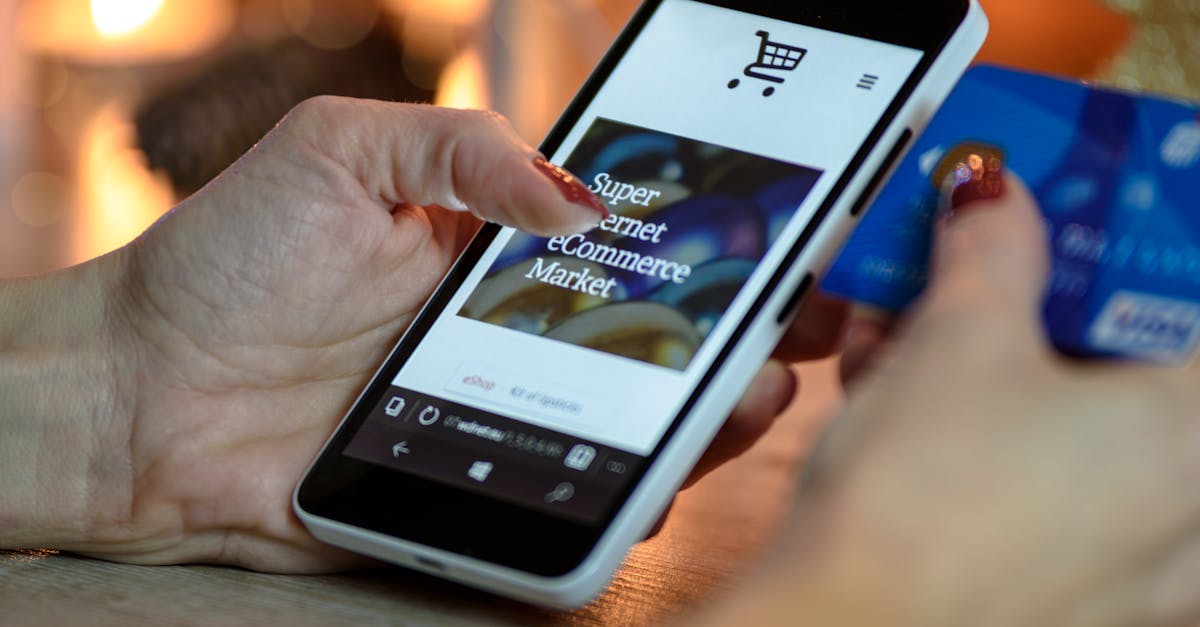
Advertisement
Conclusion
In conclusion, Android Widgets offer versatile features that enhance mobile productivity. By integrating the right widgets into your daily routine, you can transform your device into an efficient productivity hub. Harness the power of these tools to streamline tasks and elevate your Android experience.

Advertisement


